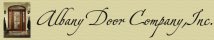
Unit Designer Help
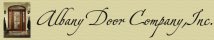
Unit Designer Help
This program was designed to show Albany Door Products so you can get an idea of what your finished unit will look like.
It works best with a monitor resolution of 1280x768 or better. If your monitor reolution is better than this, you can increase
the viewing size by holding down the ctrl key and pressing + (plus) , or decrease the size by holding the ctrl key and pressing - (minus).
Please note: Colors will vary due to digital monitor representation. See an Albany distributor for actual color samples.
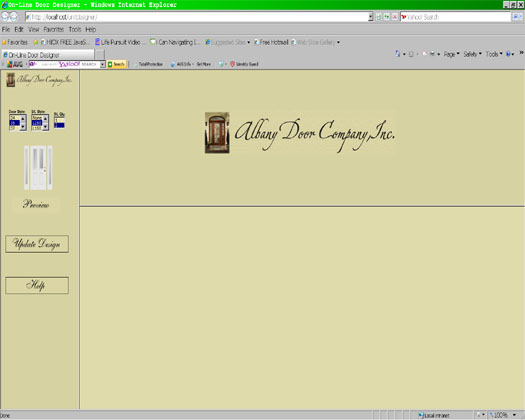
To use this first select a configuration from the drop down menus on the left. Notice the configuration picture changes
as you scroll through the options. When you get to a configuration you like, click the Update Design link.
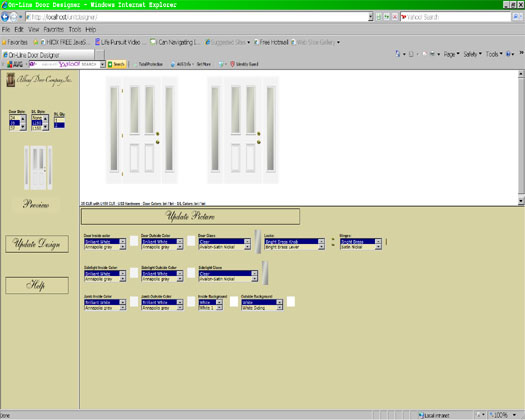
This will load the default options for that particular configuration. You will see dropdown boxes with colors, glass options, and lock options.
All this will be in the lower right side window. To change these settings, scroll through the drop down boxes until you find what you like and click the Update Picture link. This will load the image with the options you selected.
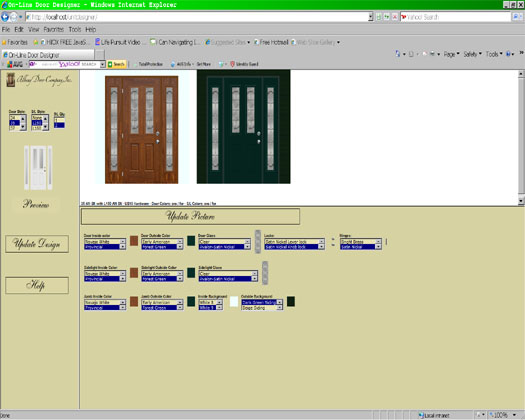
To change the configuration use the drop down boxes on the left for the styles and click the Update Design link. This will re-load a new configuration with the default settings. These settings can be changed using the drop down boxes on the lower right. Click the Update Picture link to see the new image.